Rumble Cloud | Quick Start Guide
Welcome to Rumble Cloud, where we do things differently (and better).
Here is a
step-by-step guide to getting started.
Self-service: Easy and User-friendly
Rumble Cloud is a self-service purchasing, provisioning, and management platform. Our essential cloud services can be purchased and deployed from our user-friendly console and then set up in minutes.
Explore services here
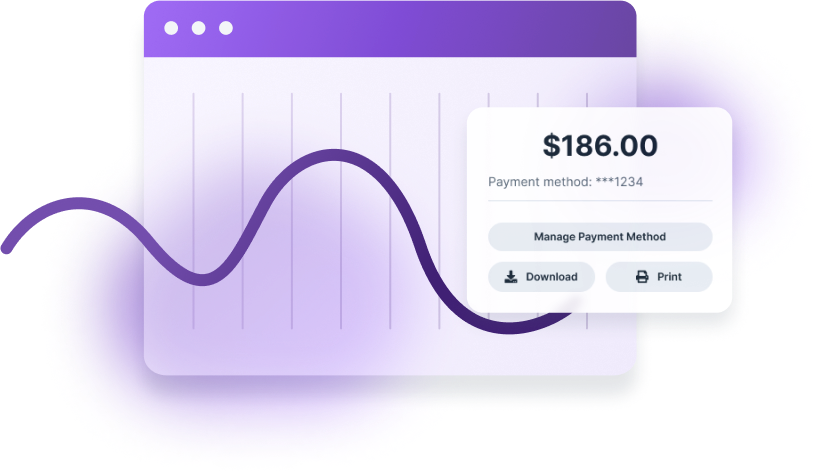
Resource Tiers: Predictable Budget Planning
Our Resource Tier pricing model is new to the cloud market, so we recommend exploring the different options to understand which tier is right for your budget. Resource Tiers deliver high-performance computing, predictable pricing, and unlimited usage.
Learn more hereSign In: Fast and Simple
If you already have a Rumble account, simply sign in. If you are new to the platform, you must sign up for an account with an email address. Then you will receive an account validation email. After validation, you can proceed to portal.rumble.cloud to sign in.
Sign in / Sign up now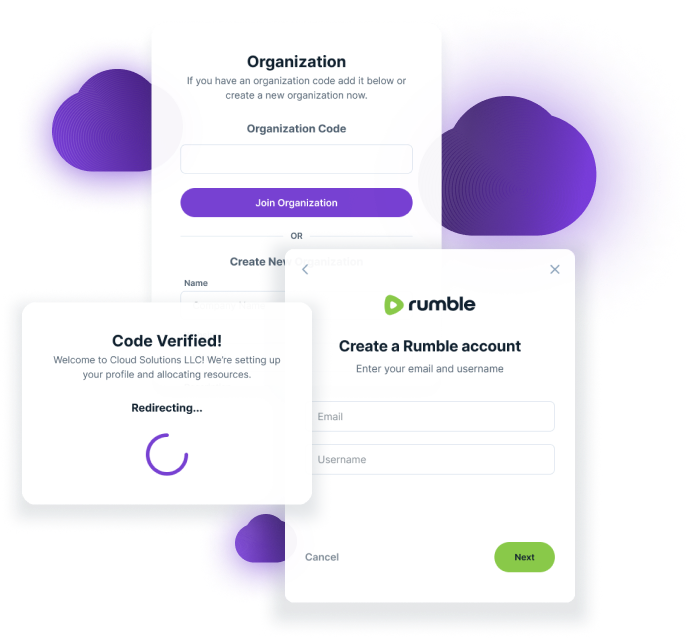
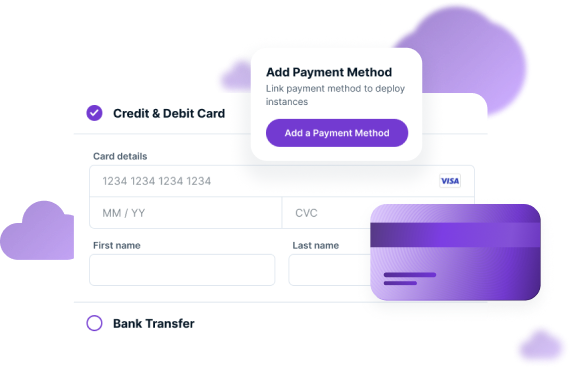
Make Your First Purchase
Now that you have signed in to portal.rumble.cloud, selected your Resource Tier, and submitted your payment, you can create a project. Once created, you can access the cloud console from within your project.
To create a project, click hereBuild your First Virtual Machine
This is the exciting start of your business freedom and independence! After logging in to your account, explore the cloud console and set up your tools. If you need help, check out our How-To video: Getting Started on Rumble Cloud, a walk-through on how to build your first virtual machine.
View video